Pip Type Error on Git Push to Heroku App
May 20, 2015
When I was trying to create my requirements.txt file for my application in PowerShell, I first ran “pip freeze > requirements.txt”. However, when I tried to commit to Heroku, I received this error:
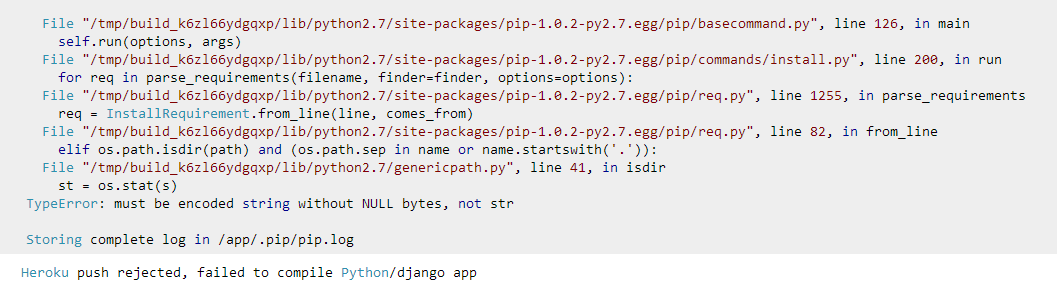
This happens because PowerShell outputs UTF-16 by default. Another way to fix it is by using the out-file command with an ascii encoding specified:
pip freeze | out-file -enc ascii requirements.txtThis makes it work with PowerShell, or the alternative is to just use the plain old command prompt.
Tags: Git,Heroku,PowerShell
Back to Posts